








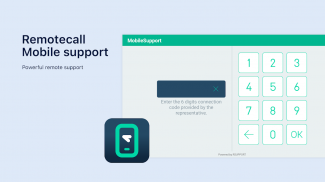
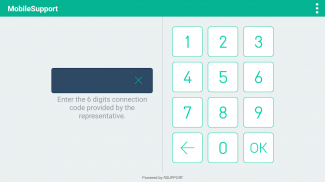






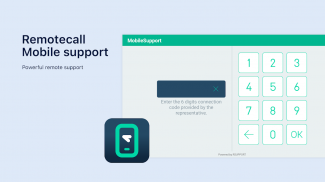
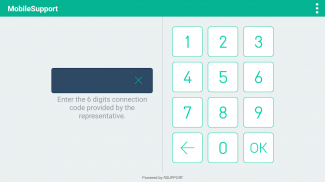

Description of MobileSupport - RemoteCall
Rsupport’s ‘MobileSupport – RemoteCall’ application allows support representatives to remotely access customers’ mobile devices to identify and resolve issues in real-time. With ‘MobileSupport – RemoteCall’, support representatives are able to provide secure and reliable support without having to have the customer visit a support center.
[Key Features]
1. Screen Control
View and control customers' mobile devices in real-time to collaboratively identify and resolve issues.
2. On-screen Drawing
Mark important areas for the customer to see to communicate certain points more clearly.
3. Text Chat
MobileSupport – RemoteCall’s in-app chat feature allows customers and support representatives to conveniently communicate with each other during support sessions.
4. Simple Connection
Getting connected is easy. All the customer needs to do is enter the 6-digit connection code provided by the support representative.
5. Send and receive files
Customer can send local files to the agent.
6. Check the app list
Support agent can review the application installed on the customer's device and request to uninstall it in order to solve the problem.
[Receiving Mobile Device Support - Customers]
1. Download, install, and then launch the ‘MobileSupport’ application.
2. To connect remotely, click the [Permission Settings] button to allow all required permissions.
3. Enter the 6-digit connection code provided by the support representative, then click ‘OK’.
4. Engage in real-time video support.
5. Close the application once video support session has ended.
* It is compatible with Android OS 4.0 or later. Using the latest version is recommended.









